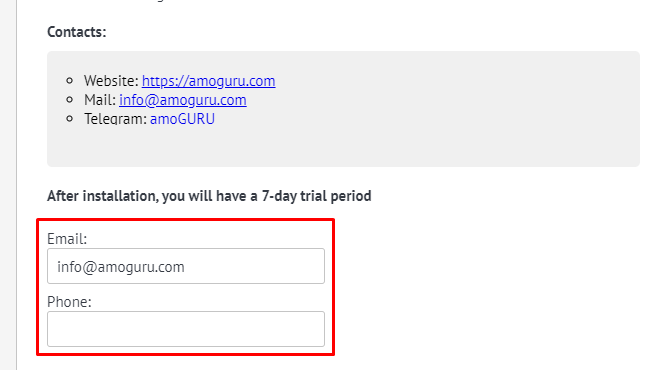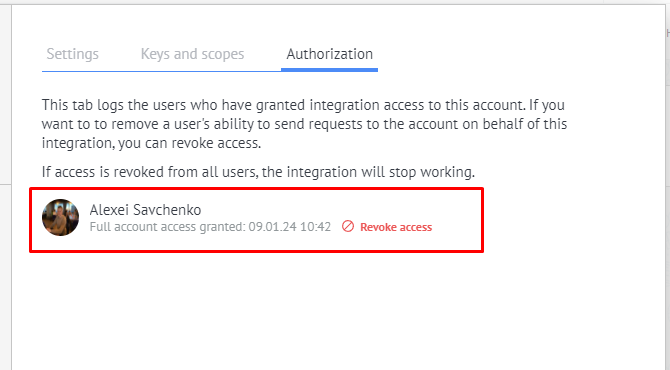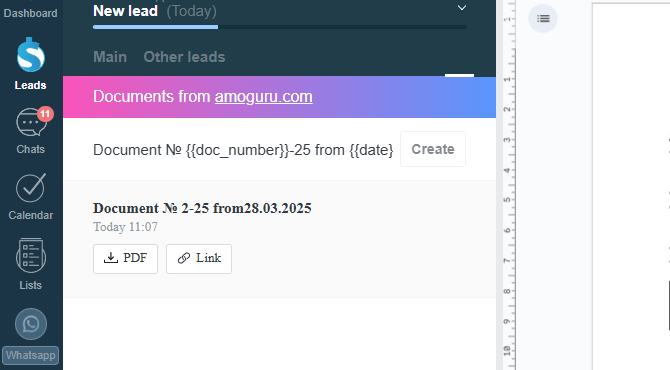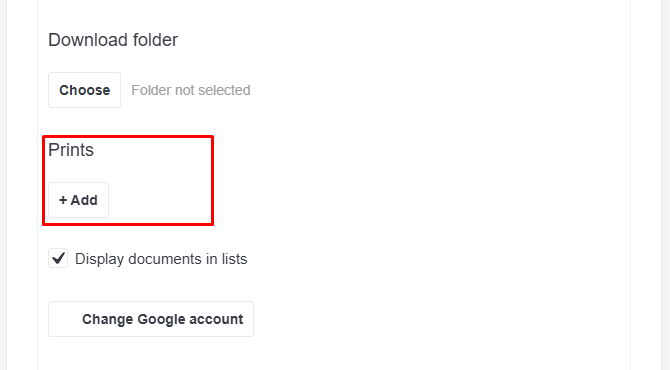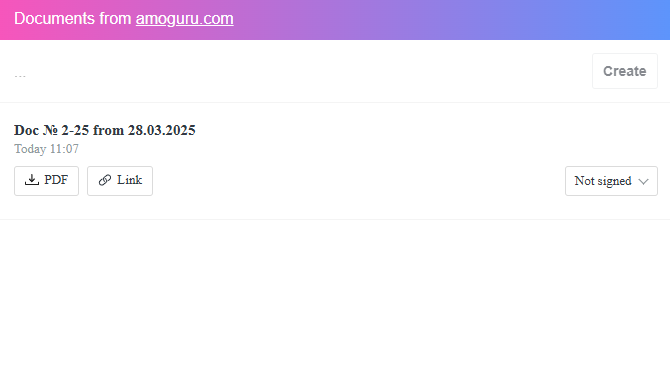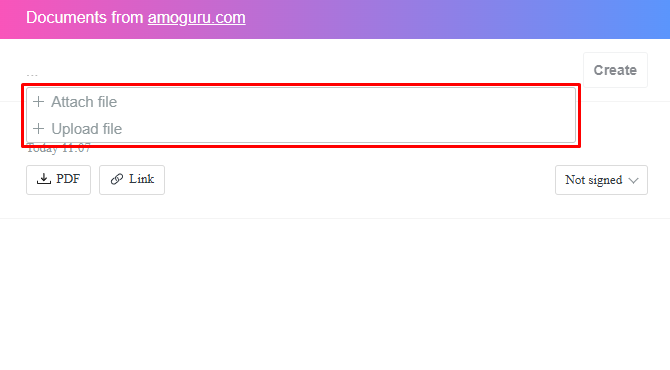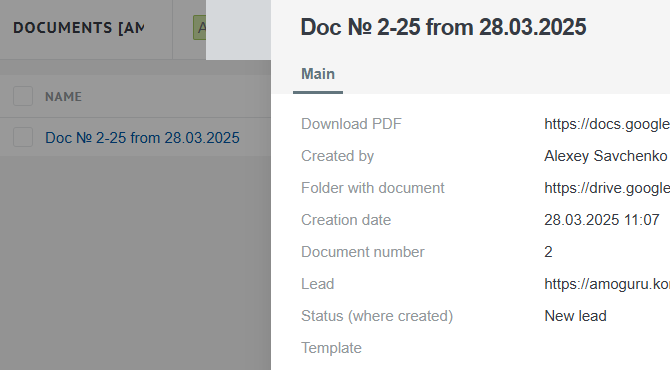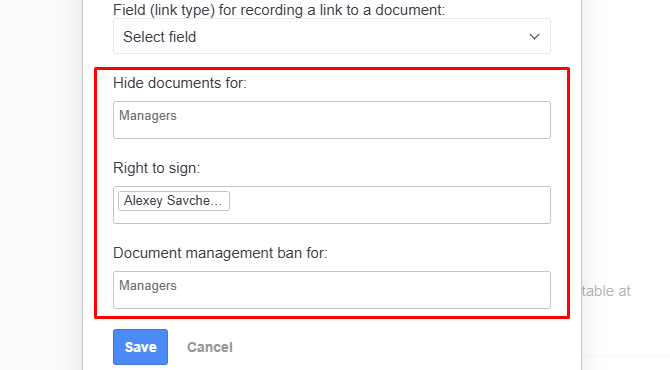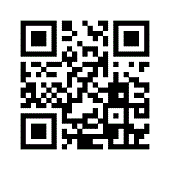Working with Google Docs directly in the Kommo interface
Google Docs
Integration allows you to work with Google documents directly in the Kommo interface, open, edit, create and delete without leaving the lead card.